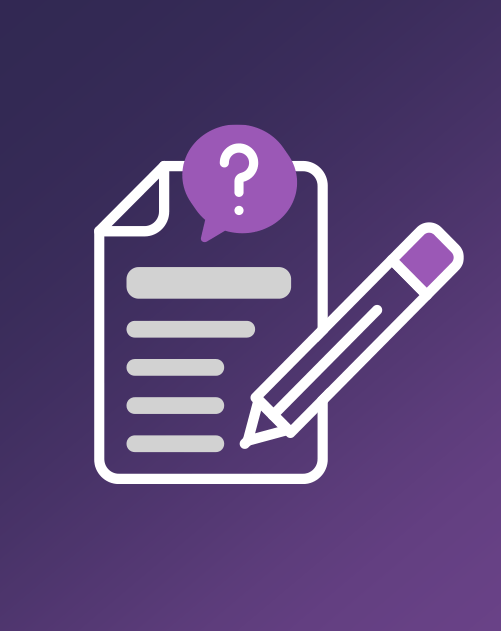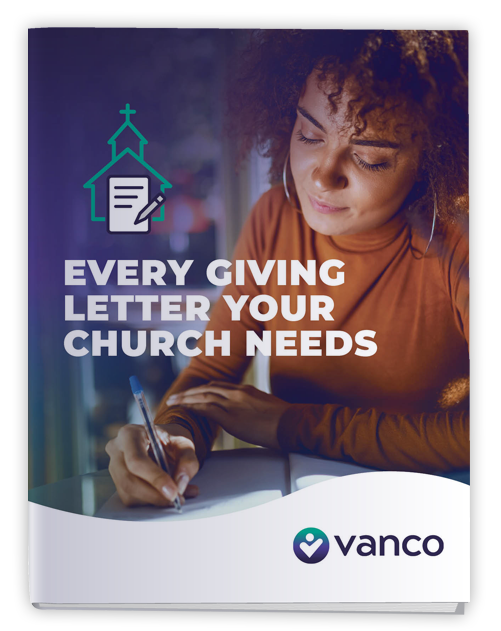Setting up online giving for your church will increase donations. At Vanco, we did an internal survey of our thousands of clients and found an average increase of 26% in total giving. The spectrum of success for each church really depends on the rollout, which is why we’re sharing the most effective tips for setting up online eGiving for a church. These tips come from the 25,000 churches we work with.
Setting up online giving for your church will increase donations. At Vanco, we did an internal survey of our thousands of clients and found an average increase of 26% in total giving. The spectrum of success for each church really depends on the rollout, which is why we’re sharing the most effective tips for setting up online eGiving for a church. These tips come from the 25,000 churches we work with.
Important Questions to Consider Before Setting Up Online Giving
Your church wants to experience the gains online giving has to offer right away, while momentum is on your side. Discover how you can keep your launch from stalling. Make sure your church is prepared by working with your eGiving provider and the designated launch person in your church to answer the following questions before you begin.
1) Will you need help from an IT person to get started?
eGiving is incredibly easy to learn, even for non-tech savvy users. The entire set-up process should be simple, and support should be just a phone call away. A lot of the ease of use depends on your eGiving provider. Make sure your church has free support available to it. Otherwise, you may need to find a tech-savvy volunteer from your church to complete the process.
2) What Kind of Training and support will you need?
Well-designed eGiving programs are user friendly and require minimal coaching and instruction. With any new piece of software, it’s important to have responsive customer support to answer questions. Choose a donation processor that offers complimentary one-on-one telephone training and ongoing support. Support should be available for the life of the relationship, not just the first couple of weeks.
3) What software and hardware requirements are there for your eGiving provider?
Most eGiving solutions require no additional software or hardware purchases, but it is important to check. Vanco’s online giving solutions are easily managed from any internet-connected device and integrate with most church management systems.
4) What is your provider’s admin portal like?
An admin portal is a flexible hub where payments are entered, reports are generated and resources are downloaded. You want your online giving provider’s admin portal to offer an easy experience. Otherwise it won’t streamline your staff’s work or increase donations.
5) What level of data security does your provider offer?
Your eGiving provider should comply with PCI level one standards. When an online giving provider is certified in PCI level one compliance, it means they follow the highest level of data security in the payment processing industry. This allows your members to manage their own donation activity with peace of mind.
6) What Integrations with church management systems does your online giving provider offer?
Wouldn’t it be nice if you could access all your member data and their payment information in one place? With integrations between your online giving provider and your church management software it’s possible. All you need to do is ask if your eGiving provider integrates with your church management software. If you’re looking for providers, a great place to check is their website. Vanco displays the eGiving providers they work with front and center on their integrations page as do others.
7) What online giving options do they make available to churches?
There are plenty of ways for members and guests to give online, and several providers offer an entire suite of options. These options include text giving (where donors give with a text message), mobile app giving (where members donate with the assistance of a mobile app) and through an online giving page attached to your church’s website. Even if you’re not interested in all of the giving options right now, it’s good to understand what’s available. Oftentimes members and guests will see the convenience of eGiving once it’s offered and request additional options.
8) If your eGiving provider doesn’t meet your expectations, can you leave without penalty?
Some online giving providers will lock you into their services with a contract. This isn’t a position any church wants to be in, especially if they find out the eGiving provider falls short of expectations. Several online giving platforms will operate based on a month-to-month agreement, which will allow you to seek the help of another provider if it doesn’t work out.
9) Are reporting capabilities simple and straightforward within the online giving platform?
Daily reporting should be smooth and easy. Flexibility is essential. For example, you should be able to generate reports based on data range, payment type and by member. Don’t hesitate to request sample reports from your provider or prospective providers.
After asking these questions, it’s important for your church to consider if your provider is the best option moving forward. Though an online giving setup can be easy, it can be a long and tedious affair if your platform doesn’t offer the support or integrations you need. Save yourself a ton of time, and likely a lot of money, by carefully considering before settling on your eGiving launch partner.
The Steps for Launching Online Giving
Once you’ve considered your options for an eGiving provider and made your selection, you’ll want to follow these basic steps for a smooth and successful launch.
1) Assemble the Launch Team
Be sure your staff and advisors are on the same page about your goals before you talk to members. Having clearly defined objectives for each person will allow team members to work more efficiently.
If you’re already in the middle of setting up online giving for your church, we have a number of free launch resources to help in our Launch Center.
2) Set Up Your Funds and Accounts
Next, you’ll need to decide where your contributions will go. Most online giving platforms will let you direct contributions into separate accounts and even separate banks.
Common giving funds we see at Vanco include funds for operations, building and maintenance, mission trips and vacation Bible school.
Setting up these funds and managing them helps with your internal accounting and increases donations by allowing members and guests to give to the church causes that are most important to them.
3) Integrate Your Systems
Technology helps churches connect the dots between Sundays. Your church management software powers that communication, helping you and your staff with easy-to-access information on individual members of your congregation, the ability to group them for targeted communications, as well as other administrative tasks like event scheduling and attendance reporting.
An integration of your ChMS with online giving software creates a window into the giving behaviors of your congregation. Fully integrated software can ease administrative burdens and improve your staff’s efficiency, allowing them more time to spend on their first calling — interacting with members in moments of celebration, crisis and need.
Detailed reporting from an integrated system also provides deeper insights into when your members give and what methods they use. If a member donates online with a debit or credit card at a Wednesday night supper, sends a text message from a Saturday morning soccer game or uses a kiosk at a Sunday morning service, the church has a record of each contribution.
That’s important because understanding when and how members give helps grow donations. When churches provide giving options that allow members to give in the moment, no matter where they are, they are making choices that can lead to increased generosity. This can be critical to the strength of the church and the success of its mission.
4) Prepare a Communication Plan
With your team assembled, your systems integrated and your accounts set up, you’re nearly ready to launch. All you need is a communication plan that will encourage eGiving adoption among members and guests.
Depending on your goals, your staff and congregation, your plan will have to be unique to your church. Whatever you do, you’ll want to spend time discussing and formalizing the plan. Without a plan churches launching eGiving don’t see the results they hoped for. This is where just a little bit of extra work up front can make a huge difference. To aid you in creating your church’s unique communication plan, we built a sample timeline for you to use as a starting point.
- Week 1
-
- Send an email to members.
- Place posters in common areas.
- Insert a message in the church bulletin.
- Ask you pastor to make appeals.
- Week 2
- Ask your stewardship committee to give a presentation.
- Insert a message in the church bulletin.
- Post a message on your Facebook page.
- Week 3
- Mail a postcard to members.
- Ask your pastor to make appeals.
- Insert a message in the church bulletin.
- Post a message on your Facebook page.
- Week 4
- Send a second email to members.
- Insert a message in the church bulletin.
- Post a message on your Facebook page.
5) Update Your Website and Launch
When updating your website with links to your church’s donation page, you’ll want to follow a few best practices. These best practices will not only encourage members to give but make giving easier for them, and when giving is easy, members and guests donate more.
- Feature online giving throughout your website.
Prominently feature a link or giving form on your home page and throughout your website. Don’t make your members work to find it – make sure you can see the form or link on each page without needing to scroll or look for it.
- Demonstrate the impact of giving throughout your website.
Show your members how their gifts help your church reach its goals. Your members are at the heart of your ministry, and they want to know how their contributions have helped fund the important work you do. Creating a page showing the good works that came from member donations will make them feel like they are a part of something bigger. This page could include stories detailing the impacts your programs had on your community or include photos of those who were helped.
- Be Direct.
Add direct appeals for financial support on your giving page and throughout your website. Tell your members how their gifts will be used and share stories about your successes.
- Guide Members to your site.
Promote your website and giving page at every opportunity. Include your church’s online giving page address in all communications – newsletters, bulletin messages, posters and social media. Whenever possible, remind members and guests they can give online.
6) Use Your Church’s Megaphone
This may seem like a daunting task to many churches, but we’ve got you covered. We’ve helped tens of thousands of churches with online giving launches and have seen what actions inspire generosity and adoption. We’ve listed the most effective actions you can take and offered a few templates to help you get started.
- Raffles and Door Prizes
During your next event, you can hold a raffle for those who sign up for online giving. Churches who have tried this see two benefits. It gives members incentive to take the leap towards online giving, and it serves as another opportunity for your church leadership to promote online giving to your congregation.
If you don’t have a raffle or prize drawing already planned in your schedule, don’t be afraid to get creative. We’ve heard many creative ideas from our churches including book giveaway, tickets to a local event and dinner with the pastor!
- Promote Online Giving During Holiday Services
During Easter and around Christmas, your services see a spike in attendance. Seize the opportunity to reach your entire congregation by making direct appeals to sign up for online giving during these services.
- Get Others Involved
Ask your members and guests to spread the word about their experiences with online giving.
- Pledge Letter Callout
Increase online giving adoption by including a sign-up form for online giving in your next pledge letter.
Plenty of your members rely on email updates from the church to stay connected. That’s why email is a great way to inspire online giving adoption. If you’re looking to use email to encourage giving, we’ve included a template to help you get started.
Online Giving Introduction Sample
Everything we have is a gift from God. We are called to be wise stewards of those gifts. One simple way to carry out our call is to support the church’s mission through sacrificial giving. Our new eGiving options make it easy. eGiving allows you to set up automatic recurring contributions and view your complete online giving history at your convenience.
Simply follow these easy steps:
1. Visit the church website at [www.ChurchWebsite.org],
2. Click the Online Giving button,
3. Click the Create Profile button, then
4. Follow the onscreen instructions to create an online profile and to schedule your recurring contributions.
Please contact the church office with questions.
Many thanks for your generosity to our community and various ministries!
- Social Media
Nearly 70% of adults in the U.S. are on Facebook alone (Pew Research Center). That’s why social media is a great place to reach out to members and encourage online giving. If you haven’t had much experience with posting on social media such as Facebook or would simply like some ideas on how to write about online giving, check out this sample Facebook post.
Social Media Post Sample
Use your time, talent and treasure to support ministries you care about, even when you can’t be there in person. Consider automating your regular donations with our new online giving program. Visit our website [insert web address] to learn more. Your generosity supports our ministry’s future!
- Place Posters and Offering Plate Cards in Common Areas
Placing postings throughout your church is easy. Additionally, some of our most successful churches have created an “eGiving corner” to display and distribute program information. You should also give your members a visible way to demonstrate stewardship with “I Give Electronically” offering plate cards. Placing a card in the collection plate not only allows members to participate in the symbolic act of giving, it also reminds others that an eGiving option is available.
If you’re looking for samples to create your own posters and offering plate cards, you’re in luck. Use these samples to get started.
Make announcements at the pulpit and during small groups and events.
Asking for donations isn’t easy, but it’s vital for the financial stewardship of your church. Members are more likely to participate in a program that enjoys visible, top-down support from the church’s religious and financial leaders. That's why your pastor and church leaders need to make direct appeals for giving in church.
Because asking for donations isn’t easy, we’ve included a few talking points to help you get started.
Talking Point 1: Your consistent support is vital to our church. And, it is through the donations of every individual and family in the congregation that we can carry out our work now and throughout the year. Today, I invite you to join our new eGiving program to automate your regular weekly offerings. I personally made a donation this week and think many of you will enjoy the ease and convenience. It’s both simple and secure. We will have volunteers after service available to walk you through the few easy steps of making an electronic gift. Please stop by to learn more and get started today.
Talking Point 2: The giving of gifts from God, as gifts to God, is a vital part of worship. Giving in response to God’s word and the needs of the world helps us grow spiritually.
Talking Point 3: Giving is an essential element of our life as Christian stewards, meant to be practiced generously and joyfully. But it doesn’t stand on its own. It is part of our discipleship and calling: How we respond to the love and grace that God has shown us. Our giving is our opportunity to be channels through which God’s generosity can flow and to be God’s witnesses in our world.
Talking Point 4: It’s important to know that we can depend on financial support from our congregation members as we prepare for a new year. One way that you can help is by fulfilling your pledges online. Setting up a recurring giving plan means your contributions will be received on a steady, uninterrupted basis, even when you can’t attend services.
7) Promote Recurring Giving
Once you’ve announced the availability of online giving and encouraged its adoption, you’ll want to persuade members and guests to sign up for recurring giving. Recurring giving is one of the most effective online giving tools at any church’s disposal. Whenever a member or guests signs up for automatic giving, they commit to making regular donations. Members that do not, offer no such commitment, and even though they may intend to give in monthly or weekly intervals, they can easily forget.
Aside from growing donations, automatic giving also helps churches budget. Because donations are more consistent and predictable with recurring giving, it’s easier for churches to anticipate if they’ll have the money to cover future expenses. If you’re looking to grow automatic giving, here are 10 tips successful churches use to boost recurring donations.
Share the story of recurring donations. Let members know how consistent income helps support the church’s mission.
8) Analyze the Data
Once you’ve integrated your systems, your eGiving software can match gifts with members in your ChMS. When all of that data comes together, it has a lot to tell you about your members and their giving habits — but only if you know how to read it. For instance, if you ever look at your incoming revenue numbers and decide, like some churches have, that “we declined less this year than last year, so we actually grew,” take another, harder look.
The right data, looked at the right way, can reveal some surprising attitudes and behaviors from your members about church giving. Vanco recently took an in-depth look into the giving habits of churchgoers, undertaking one of the most comprehensive studies of its kind. The survey was designed to analyze the giving habits of various groups — regular churchgoers versus infrequent attendees, contributors who give electronically versus traditional methods and more. You can look through its data to help you get started our download our free eBook on church giving trends. This eBook contains internal and external research, a giving survey and instructions for setting one up and much more.
9) Make Adjustments to Your Communication Plan and Outreach
Each church is unique in its member demographics and organization. For example, you may find text messages work better for some members and direct mail outreach works better for others. Periodically review which strategies are bringing you the most success and adjust your communication plans and goals.